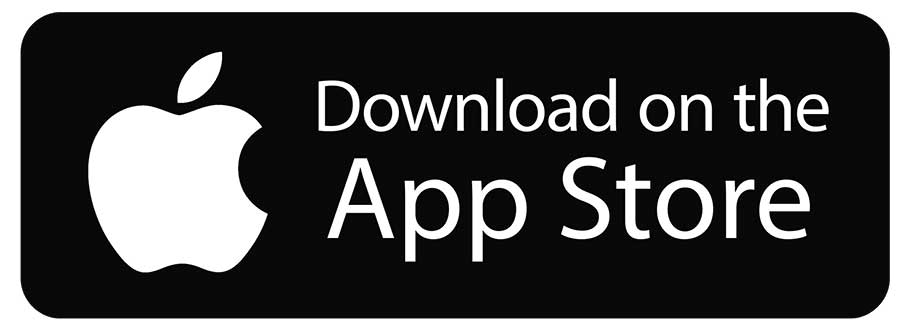Skip the subscription. Save money, listen to audiobooks instantly from our library. All you need is your library card! Download the free Libby app on your phone or tablet.
With Libby, you can borrow free eBooks, eAudioBooks and eMagazines
eBooks
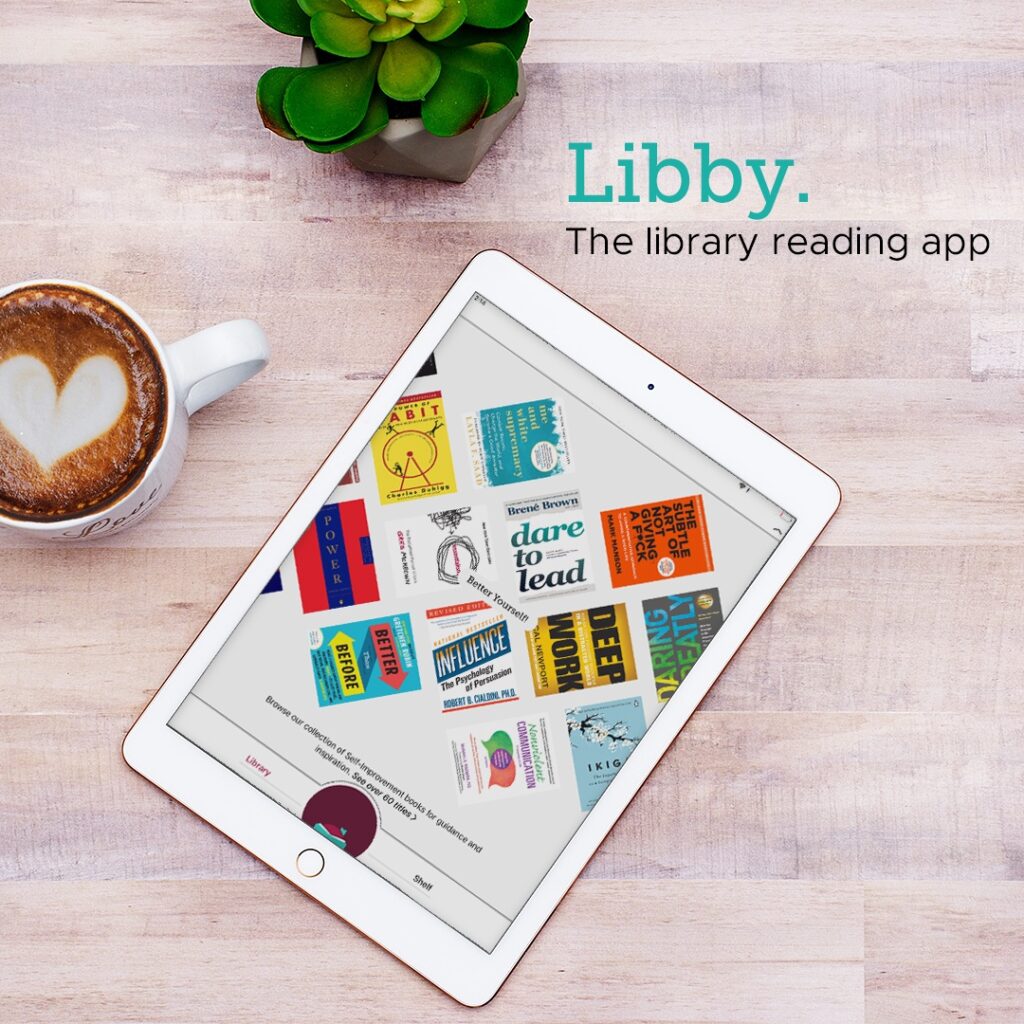
Libby’s ebook reader makes it easy to customize how you read. You can adjust an ebook’s font size, book layout, and lighting. As you read, you can also add bookmarks, create notes and highlights, and define words.
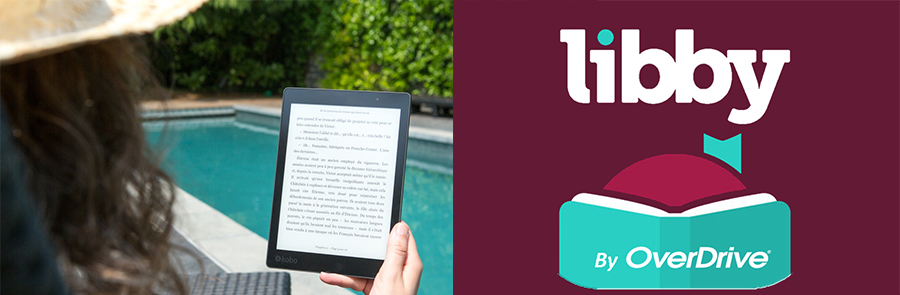
eAudioBooks

Libby is your source for eAudioBooks. You can listen anywhere, on your phone, or tablet, using the Libby app or the libbyapp.com website. Take your book on your next run or listen on your commute to work. Listen to great narrators tell you timeless stories or the latest novels. Hear memoirs in the author’s own voice.

eMagazines

Your favorite magazines are now available for free on the Libby App. Never miss an issue of Bon Appetit, National Geographic, Us Weekly, The New Yorker, HGTV, Vogue, Wired, Reader’s Digest or even Minecraft Magazine. Whatever floats your boat.
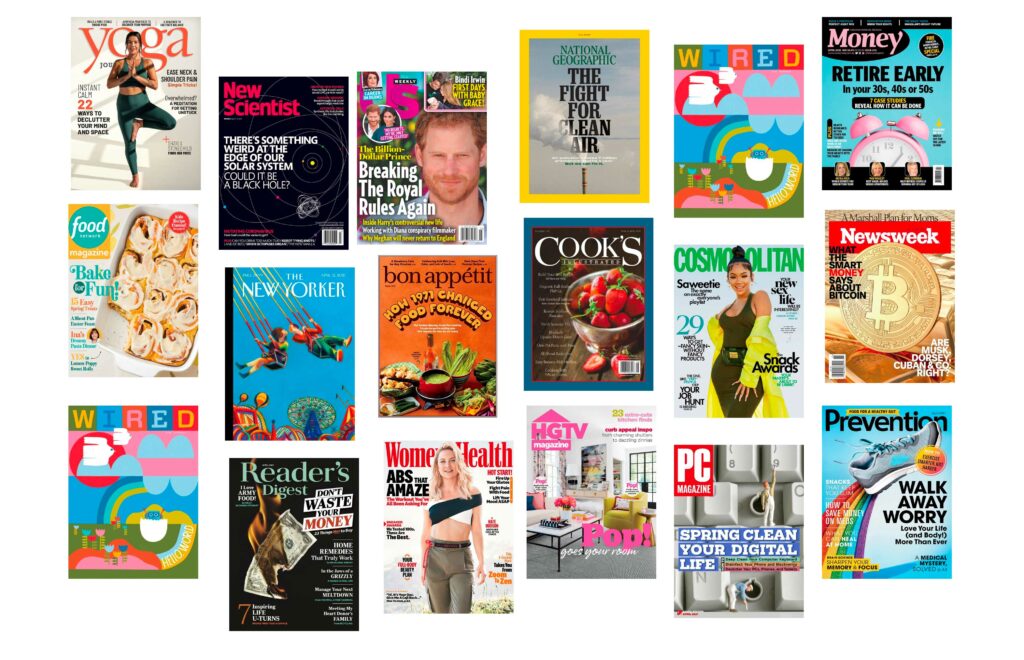
Need more help?
Switching to Libby from the Overdrive App
Watch this introduction to Libby
Still using Overdrive App?
If you currently use the legacy OverDrive app and need assistance, visit https://help.overdrive.com.
Frequently Asked Questions for Overdrive Users
- Can I access my OverDrive history in Libby?
- Can I use Libby on my Amazon Fire tablet?
- What are Extras?
- Can I share my Libby tags or activity on Goodreads?
- Changing the app language for Libby
- Adding your OverDrive wish lists to Libby
- How can I see recently added features in Libby?
- Signing out
- What are skip-the-line books?
- Does Libby have streaming video?